Information on the submission of the thesis in the spring semester of the 2021/2022 academic year
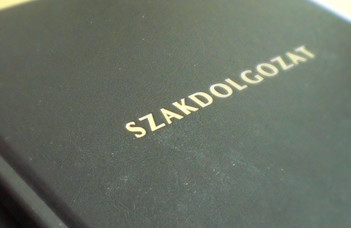
In the spring semester of the 2021/2022 academic year thesises must be uploaded electronically to Neptun exclusively, and the evaluation process also takes place in Neptun. The general deadline for thesis submission is 20 April 2022. Incances where the deadline is different:
- The applied part of the thesis on the psychology MA programme is to be submitted until 15 May 2022.
- Portfolio type theses (Psychology BA programme) are to be submitted until: 2 June 2022.
Uploading is available till 23:59 on the relavant day. In case you already submitted your thesis in an earlier semester but didn't take the final exam then, you won't have to upload your thesis again.
In Neptun, the line of the thesis work assigned to the corresponding training can be seen in the menu item Studies>Degree thesis/Thesis application. If several theses have to be submitted in the given training (eg. in the case of the MA in Psychology or in the case of teacher training), these theses will be published on a separate line with a different upload deadline based on their title.
Click on the "Upload degree thesis" button to start the upload process. When uploading the thesis document, you must provide:
- the Final thesis title (then click Next and enter further details in the next window),
- Keywords (the most important terms in the thesis that can help with library search),
- an Abstract of the thesis (summarizing the essential content of the thesis in a few paragraphs).
The thesis, together with all its attachments, attached declarations and certificates, must be uploaded in a pdf or a single file compressed in the .zip file format. (For help compressing files to .zip format, see https://support.microsoft.com/en-us/help/14200/windows-compress-uncompress-zip-files.)
Mandatory documents related to the thesis (the necessary forms can be downloaded from https://www.ppk.elte.hu/en/student_administration/forms):
- Declaration of originality: it is not necessary to sign the declaration, the text of the declaration can be inserted into the dissertation as text or filled in with the thesis as a separate document (together with the thesis in the pdf or .zip file);
- Confirmation of thesis consultation: the supervisor's statement in email is also acceptable as proof.
The possible lack of attachments does not hinder the process of uploading the thesis. A thesis with its attachments can be uploaded in Neptun with the “+ Upload file” button, and then the upload must be completed by saving the actions with the “Save files” button. Once closed, the final title can no longer be changed.
Encryption. ATTENTION! The regulations concerning the encryption of the Thesis have changed from this academic year forward. The relevant regulations of the ARS can be found below in a separate section. Anyone who has received permission to encrypt the thesis because it contains business secrets or personal (special) data must select the “Titkos” checkbox in the "Confidential" line when uploading. (By default "Nem titkos" is there.) Together with the thesis, you must upload the consent of the owner of the secret or the data subject to the data management in the pdf or in the compressed .zip file – if this is necessary. (However, it is not allowed to upload a thesis document containing a state secret or a service secret, it must be submitted in the traditional form on paper, for the handling of which you can contact the Student Affairs and Registrar's Office at registrars.office@ppk.elte.hu.)
The uploaded thesis file can be modified by uploading a new document by the specified deadline, before wich the original must be deleted. This can be done by click on the + button at the end of the "Filename" line. It is not possible to upload after the deadline. For students who have been granted an extension by the Academic Committee at the individual request of the student, the Student Affairs and Registrar's Office will individually modify the upload deadline in Neptun.
The supervisor of the thesis uploads the evaluation to Neptun, from where the student can learn about the evaluation. The student will be notified separately of the upload of the evaluation via Neptun.
PPK Student Affairs and Registrar's OfficeSPECIAL REGULATIONS PERTAINING TO CONFIDENTIAL THESES
Section 80
(1) In the cases of confidential theses, the provisions laid out in Sections 77-79 and 82/A shall apply with the exceptions contained in this chapter.
(2) The thesis may only contain information warranting its confidentiality in justified cases. If the thesis can be interpreted without the information warranting its confidentiality, (e.g. personal data can be anonymised), then there is no reason to include such information.
(3) The task of the supervisor is to assist the student in the elaboration of the thesis according to paragraph (2) and in the establishment of the justification of its classification as secret. The task of the student is to obtain the necessary permits and consents for the confidential thesis before submitting them.
(4) The thesis is to be classified as secret if it
a) contains business secrets,
b) contains classified information,
c) contains a patent or an invention,
d) contains the personal data of a third party,
e) concerns the University’s business interests.
(5) The confidentiality of the thesis is to be announced by the Student or ordered by the supervisor or the chair of the final examination committee.
(6) The confidential thesis shall be submitted with the protection provided by an electronic password, which may only be revealed to those entitled to the classified information in question.
(7) Only the evaluation committee, the supervisor and the student, and in the case of a teacher training programme, the professional methodology instructor may be present at the defense of a confidential thesis.
(8) The confidential thesis will not be handed over to the University Library.
Section 80/A
If the faculty has not entered into an agreement with the holder of the business secret, the Student must submit the consent of the holder of the business secret. The consent must grant the right of access for at least the supervisor, the opponents and members of the final examination committee. Failing this, the thesis cannot be submitted.
Section 80/B
(1) When turning in a confidential thesis, the Student shall also submit a permit for access to the classified information. The permit must also grant the supervisor, the opponents and members of the final examination committee access to the classified information. Failing this, the thesis cannot be submitted.
(2) If the student has not declared the confidentiality of their thesis, but the supervisor or another person notices that it contains classified information, they shall invite the student, through the supervisor, to obtain permission to access the information. The password protection of such a thesis must be ensured in the Electronic Registration System.
(3) If the thesis contains data whose classification may be justified, the supervisor or the chair of the final examination committee shall immediately submit a classification proposal to the head of the legal administrative office with reference to the public interest that can be protected by classification, the proposal of the classification level and validity period and the justification. If the head of the legal administrative office agrees, they shall forward the proposal to the classification body on behalf of the University. Until the decision on the classification is issued, the thesis must be made confidential, the case rests, and the password protection of the thesis must be ensured in the Electronic Registration System. If the data is not classified, the supervisor will ensure that the thesis is made accessible.
Section 80/C
(1) Prior to the publication of the patent application, the student must attach the consent of the inventor for consultation of the patent to the thesis containing the data covered by the patent application. The consent must grant the right of access for at least the supervisor, the opponents and members of the final examination committee. Failing this, the thesis cannot be submitted.
(2) The student is obliged to notify the advisor of the publication of the patent application. The supervisor shall ensure that the thesis is made accessible.
Section 80/D
(1) The student must attach the consent of the data subject to a thesis containing the personal data of a third party. The consent must grant the right of access for the supervisor, the opponents and members of the final examination committee. Failing this, the thesis cannot be submitted.
(2) If the student has not declared the confidentiality of their thesis, but the supervisor or another person notices that it contains personal data, they shall invite the student, through the supervisor, to obtain the consent. The password protection of such a thesis must be ensured in the Electronic Registration System.
(3) In teacher training programmes, the portfolio must always be treated as confidential in the Electronic Registration System.
Section 80/E
(1) If the thesis contains information linked to the business interests of the University, the organisational unit of the University shall initiate the classification of the thesis through the supervisor. In this case, the advisor supervisor the student and ensures the password protection of the thesis within the Electronic Registration System.
(2) Prior to the deletion of a thesis classified on the basis of paragraph (1) from the Electronic Registration System, the supervisor shall ensure that the thesis is forwarded to the head of the organisational unit initiating the classification.
